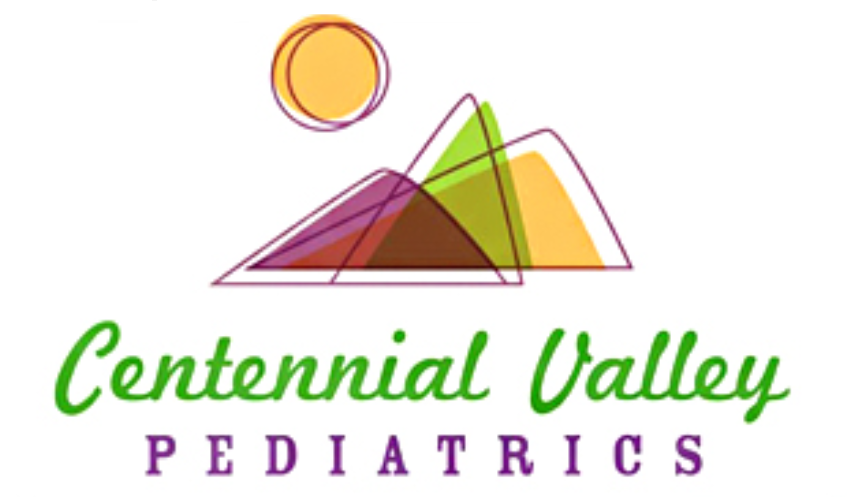Patient Portal
Access to the Patient Portal
Before the Portal button at the top of our website can be used, Patients/Guardians need to register for portal access with us in order to get a username and password for the Portal website. This can be done in person at our Reception Desk, by phone or via info@cvpeds.com.
Information needed for a portal is a name, date of birth, zip code and email address. Once we add this information to the portal website , you will receive an email from MyHealthRecord with a link to get registered. A username and password will need to be created. Once that is done, login can be accomplished through our portal button on our website or by going to MyHealthRecord.com.
Instructions:
For patients 13 years and under, parents can request access to view the portal for their children. You can request access in person at the front desk, on the phone at (303) 666-7337, or via info@cvpeds.com.
We can send an invite to one parent or for both, but each parent will have to make a separate username and password. You will get an email with a link to register. You will use your own information when registering (Name, Date of Birth, Zipcode, and Email). If you have multiple children, you only have to register once! Once you create a username and password, you will log in at myhealthrecord.com. If you have multiple children, you will be able to toggle between their accounts. If you have any issues or questions, please call the office or send an email to info@cvpeds.com.
For patients 14 years and older, we are unable to grant parents access to their portal. We can register the patient with their own email, they will create a username and password and will be able to view their own account. They can choose to share the login information with their parents if they choose to do so. The process is still the same, they can request access in person, via phone, or via info@cvpeds.com.